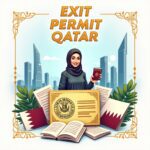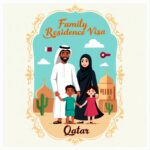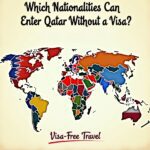Qatar Visa Status Check | QVC Online 2025
Planning a trip to Qatar? Navigating visa applications can feel overwhelming. Fortunately, checking your Qatar visa status is a breeze!
Qatar Visa Check
Whether you’re a job-seeking professional, an eager tourist, a business traveler, or an expatriate relocating to this stunning Gulf nation, staying updated on your visa status is crucial for a stress-free journey. This comprehensive guide unveils everything you need to know about Qatar visa verification in 2025 – from instant online checks to troubleshooting rejected applications.
Discover how to use the above Qatar visa check tool, also learn how to navigate the official Ministry of Interior portal, utilize the Qatar Visa Centre services, and leverage the convenient Metrash2 mobile app to track your application in real-time. We’ve simplified the entire process with easy-to-follow instructions, practical tips, and solutions to common challenges that travelers face.
Don’t let last-minute visa surprises derail your Qatar adventure! Our step-by-step approach ensures you’ll confidently monitor your application status, understand approval timelines, and know exactly what to do if delays occur. Read on to master the Qatar visa verification process and ensure your 2025 travel plans proceed without a hitch!
What Is a “Qatar Visa Check” (Visa Status Inquiry)?
A Qatar visa check is a simple process that tells you the current status of your visa application. It shows whether your visa is approved, still under process, rejected, or expired. When you check your visa status, you use your personal details such as your passport number or visa application number. This check helps you know if you are ready to travel to Qatar or if you need to take any further action.
For example, if you applied for a work visa, visit visa or a Hayya A1tourist visa, a Qatar visa check will display the status on an online portal. The status might say “Approved” if your visa is ready, “Pending” if the review is still going on, or “Rejected” if something went wrong. This easy process saves you time and worry because you get the information you need quickly.
Why You Should Check Your Qatar Visa Status Regularly
Regularly checking your Qatar visa status is very important. Here are some simple reasons why:
- Make Sure Your Visa Is Valid: It helps you confirm that your visa is still active and that you are allowed to enter Qatar.
- Stay Informed: By checking, you know if any extra documents are needed or if there are any updates.
- Avoid Travel Delays: When you know your visa is approved in time, you can plan your flight and other travel details without stress.
- Peace of Mind: Seeing a clear status gives you confidence that everything is in order.
Whether you are planning a trip for work, study, or leisure, checking your Qatar visa status helps ensure that you do not face any problems at the airport or border. It also lets businesses and sponsors keep track of visa processing for their employees.
Why Your Passport Number and Visa Number Are Important
Before you start a Qatar visa check, you need to have some important details ready:
- Passport Number: Your passport number is like your identity code. It must be valid for at least six months. This number is the key to finding your visa application.
- Visa Application or Visa Number: Sometimes, you may have been given a special number when you applied for your visa. This number can help you track your application faster.
- Nationality and Other Details: You may also need to enter your nationality and sometimes your date of birth.
Having these details at hand makes the process smooth and helps you avoid errors. For instance, if you are from India, Nepal, Pakistan, or any other country that frequently uses Qatar’s visa services, make sure your passport is valid and you know your visa application number before you start the check.
How to Check Qatar Visa Status Online
The online method is the fastest and most convenient way to check your Qatar visa status. There are several ways to do this using different platforms. Below are the common online methods with step-by-step instructions.
Qatar Visa Status Checking Tool
Using Our Visa Status Check Tool
- Access the Tool: Navigate to our convenient visa status check tool at the top of this page
- Enter Your Details: Input your visa number (14-15 digits) or passport number in the designated field
- Select Your Nationality: Choose your country of citizenship from the dropdown menu
- Submit Your Query: Click the “Check Status” button to proceed
- View Results: You’ll be securely redirected to the official Qatar government portal where your visa status will be displayed
Note: We prioritize your privacy and security. Our system doesn’t store, record, or save any of your visa or passport information during this process.
Via Ministry of Interior (MOI) Qatar Online Portal
The Ministry of Interior (MOI) Qatar offers an official website where you can check your visa status easily. Follow these steps:
- Visit the MOI Qatar Website: Open your internet browser and go to the official MOI Qatar website. Look for a link that says “Visa Services,” “Visa Inquiry,” or “Visa Approval Tracking.”
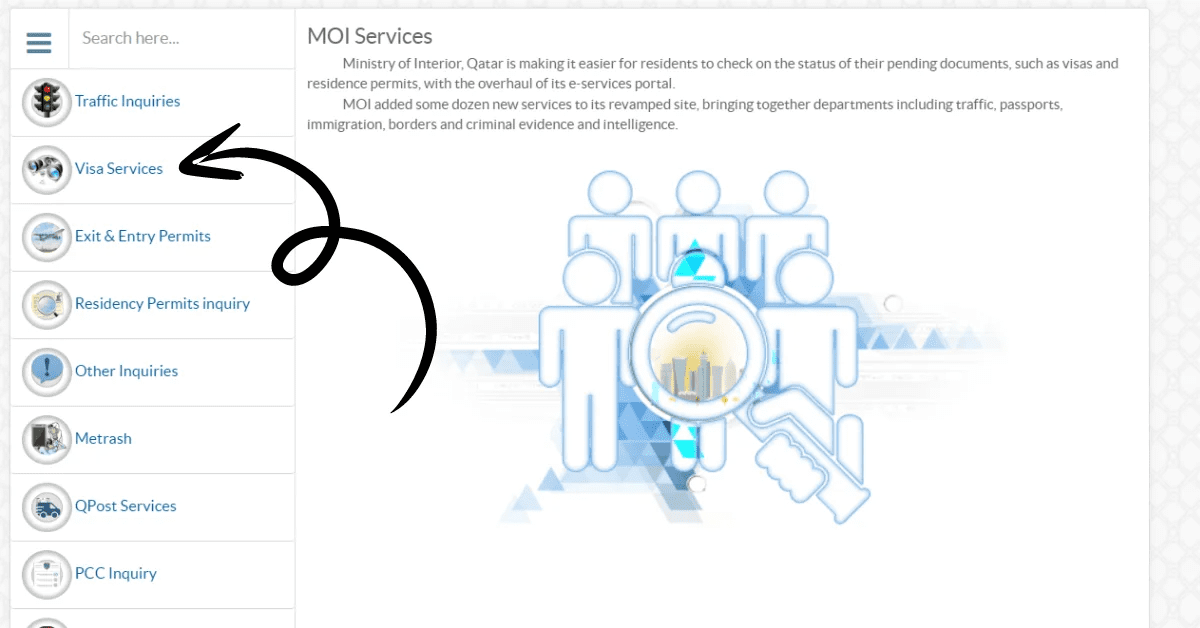
- Select the Visa Inquiry Option: Find and click on the option that lets you check your visa status. It might say “Visa Inquiry & Printing” or “Track Your Visa.”

- Enter Your Details: You will see a form where you need to type in your details. Enter your passport number or visa application number. You may also need to select your nationality and fill in a CAPTCHA (a small test to prove you are not a robot).

- Submit Your Query: After entering your information, click the “Submit” or “Track” button. The system will then process your request.
- View Your Visa Status: The website will show your visa status. It might say “Approved” if your visa is ready, “Under Process” if it is still being reviewed, or “Rejected” if there is an issue. It might also give you more details, like the visa’s validity or the expiry date.
This online portal is used by many people because it is quick and available 24/7.
Via Qatar Visa Centre (QVC) Online
For many applicants, especially from countries like India, Nepal, Bangladesh, Pakistan, and Sri Lanka, the Qatar Visa Centre (QVC) online portal is another option. Here’s how to check your visa status through QVC:
- Go to the QVC Website: Open your browser and visit the QVC portal specific to your country. You might see a link like “Track Application” on the home page.
- Choose Your Country and Language: The website may ask you to select your country and preferred language. This step ensures that you get the right version of the site.
- Click on “Track Application”: Once you are on the correct page, look for the “Track Application” button and click on it.

- Enter Required Information: You will need to enter your passport number and, if available, your visa application or reference number. Sometimes, you might have to complete a CAPTCHA to prove you are human.
- Submit Your Information: Click the “Submit” button. The system will then show you your visa status.
- Check the Status: Your screen will display whether your visa is approved, still in process, or rejected. This method is especially popular with applicants from countries where biometric and other verification processes are done through QVC.
Via Metrash2 Mobile App
The Metrash2 mobile app is a handy way to check your Qatar visa status if you have a smartphone. Here’s what to do:
- Download the Metrash2 App: Go to the app store on your phone (Google Play Store or Apple App Store) and search for “Metrash2.” Download and install the app.
- Open the App and Log In: Open Metrash2. You may need to log in using your Qatar ID (if you are already in Qatar) or another method of authentication provided by the app.
- Navigate to Visa Services: In the app, look for the section called “Visa Services” or “Visa Inquiry.” It might be in the main menu.
- Enter Your Details: Fill in the required information such as your passport or visa number and other details as prompted.
- View Your Status: Once you submit your information, the app will display your current visa status.
The Metrash2 app is particularly useful for people who are already in Qatar and want a quick mobile solution.
Understanding Qatar Visa Status Results and Codes
When you check your visa status, you might see different words or codes. It is important to know what they mean. Here are the most common statuses:
- Approved / Issued: This means your visa application has been successful. You can travel to Qatar. Sometimes, you can download or print your visa document immediately.
- Pending / Under Process: This means your application is still being reviewed by the authorities. You may need to wait a little longer. If it stays pending for too long, consider following up with the embassy or your sponsor.
- Rejected: A rejected status means your visa application was not successful. There may have been missing documents or errors in your application. Check the reasons and prepare to reapply or appeal if possible.
- Expired: If your visa was issued in the past and the expiry date has passed, the system will show “Expired.” In this case, you need to renew your visa if you wish to stay or travel to Qatar again.
- On Hold: Sometimes, the application might be “On Hold” because additional documents or verification is needed. In this case, follow the instructions provided by the visa authorities.
By knowing these status codes, you can quickly understand what step to take next. A clear status helps you avoid confusion and prepare for your travel.
Best Strategies for a Smooth Visa Check
Here are some strategies to optimize your visa checking experience:
- Keep Your Documents Ready: Always have your passport, visa application number, and any other details handy. This saves time and avoids errors during the check.
- Use a Reliable Internet Connection: Make sure you have a stable internet connection when checking online. This reduces the chance of the website timing out or showing errors.
- Bookmark the Official Portals: Save the MOI Qatar website and the QVC portal in your browser. This makes it easier to access them quickly in the future.
- Stay Updated: Visa regulations can change. Check the official websites regularly or subscribe to updates so you know if any new documents or steps are needed.
- Double-Check Your Information: Before submitting any form, verify that all details (like passport and visa numbers) are correct. This simple step prevents unnecessary delays.
- Use Mobile Apps: If you are in Qatar, using the Metrash2 app can be very convenient. It allows you to check your status on the go.
These optimization strategies ensure that the process is smooth and stress-free, allowing you to focus on your travel or work plans.
How to Check Qatar Visa Status Offline
While online methods are the easiest, there are times when you might need to check your visa status offline. Here are some common offline methods:
Visit a Qatar Embassy or Consulate
- Step 1: Find the nearest Qatar embassy or consulate in your country.
- Step 2: Go to the embassy during working hours.
- Step 3: Bring your passport and any visa application documents you have.
- Step 4: Ask the embassy staff to help you check your visa status. They can look it up using your passport number or application details.
This method is useful if you do not have access to the internet or if you want to speak with someone directly.
Contact Your Sponsor or Employer
If you are applying for a work visa, your employer or sponsor in Qatar may have access to the visa status information. Here’s what you can do:
- Step 1: Ask your employer or sponsor to log into the official portal.
- Step 2: They can check your visa status using the details you provided.
- Step 3: If there is any issue, they may be able to contact the authorities on your behalf.
This method is helpful for many employees and expatriates.
Use a Trusted Travel Agent
Many travel agents or visa consultants offer visa status checking services. If you used an agent to apply for your visa:
- Step 1: Contact your travel agent or visa consultant.
- Step 2: Provide them with your passport number or visa application number.
- Step 3: Ask them to check the status for you.
Travel agents often have experience with these systems and can guide you if there are any problems.
Phone or Email Inquiry
Some applicants prefer to call or email the visa service center. Although this method may take longer:
- Step 1: Look up the official phone number or email address of the Qatar visa service center or embassy.
- Step 2: Call or send an email with your details, asking for your visa status.
- Step 3: Wait for their response. (This method may not be as fast as online checks.)
Offline methods are a good backup if you are unable to use online tools.
What to Do If Your Qatar Visa Is Delayed or Rejected
Sometimes, the visa status might not be what you expected. Here are some troubleshooting tips and strategies for handling delays or rejections:
If the Visa Status Is “Pending” for Too Long
- Check the Usual Processing Time: For many visas, processing usually takes a few days (often 5–7 working days for tourist visas). Work visas might take longer. If your visa remains pending for much longer than expected, it could be a sign to take action.
- Contact the Authorities: Use the online contact forms, phone numbers, or visit the embassy to inquire about the delay. Sometimes, the system may not update automatically, or there may be a backlog.
- Double-Check Your Information: Make sure you entered the correct passport and application numbers. Small mistakes can cause delays.
If the Visa Status Shows “Rejected”
- Identify the Issue: Read any error messages carefully. Often, a rejection happens because of missing documents, incorrect details, or failure to meet the requirements.
- Gather the Correct Documents: Check your application against the visa requirements. For example, ensure that your passport is valid for at least six months, and that all the necessary forms and documents are complete.
- Reapply or Appeal: If your visa is rejected, you may be allowed to reapply or even file an appeal. Some pages explain that you can fix minor errors and resubmit your application. Contact the embassy or your visa agent for guidance on the next steps.
Troubleshooting Common Issues While Checking Visa Online
- Slow Internet or Website Problems: If the website is slow or not loading, try using a different browser or checking at another time. Clear your cache and cookies if needed.
- CAPTCHA Errors: If you keep failing the CAPTCHA test, refresh the page or try a different device. This step is important to ensure that the system does not mistake you for a bot.
- Incorrect Details: Double-check all the details you entered. Even a small typo in your passport number can cause the check to fail.
Following these troubleshooting tips can help resolve many common issues and ensure that you get the correct information about your Qatar visa status.
Extending or Renewing Your Qatar Visa (Visa Validity Extension)
If your visa is about to expire or if you need more time in Qatar, you may have to extend or renew it. Here’s what you can do:
For Tourist Visas
- Check the Validity: Look at the expiry date on your approved visa. If your travel plans have changed, you might need to extend it.
- Online Extension: Many times, the MOI website allows you to apply for a visa extension. Follow the same login steps as when checking your visa status and look for an option to extend or renew your visa.
- Visit the Immigration Office: If an online option is not available, you may need to visit the local immigration office in Qatar. Bring your passport, visa, and any other required documents. Explain that you need an extension before your visa expires.
For Work Visas and Residency Permits
- Employer Assistance: Work visas or residency permits are often managed by your employer or sponsor in Qatar. They will guide you through the renewal process. Ensure you submit any necessary documents on time.
- Prepare the Documents: For an extension, you may need documents like a valid passport, current visa, photographs, and sometimes additional paperwork such as a health certificate or bank statements.
- Follow the Instructions: The official websites and immigration offices will provide clear instructions. Make sure you follow them carefully to avoid delays or errors.
By checking and renewing your visa on time, you can avoid any legal issues and continue your stay in Qatar smoothly.
Myth vs. Reality: Online Visa Checks Are Hard to Use
Myth: Many people believe that checking your visa status online is complicated and only for tech experts.
Reality: The process is designed to be simple and user-friendly. With clear instructions, step-by-step guides, and support available online, anyone can check their Qatar visa status easily—even a grade 5 student can understand the steps with proper guidance. All you need is your passport number and a few minutes of your time.
Frequently Asked Questions (FAQs)
We have listed some of the most asked questions related to Qatar visa status.
How to check visa validity in Qatar?
You can check your Qatar visa validity status online by the above tool, Alternatively by visiting the official MOI Qatar website, Qatar Visa Centre website (for specific nationalities) or the Metrash2 mobile app. Enter your passport number or visa application number along with other required details, and then click the “Submit” or “Track” button to view your visa status. The system will immediately display your visa status, showing whether it’s valid, expired, under process, or rejected. You can also print a copy of your visa directly from the portal if needed.
How to check Hayya A1 Visa status in Qatar?
To check your Hayya A1 Visa status in Qatar, visit the MOI portal (portal.moi.gov.qa), select “Inquiries” then “Visa Services” or “Visa Inquiry & Printing,” and enter your passport number or visa number along with your nationality. Alternatively, you can check through the official Hayya portal (hayya.qa) by logging into your account. You can also use the above Qatar Visa Check Tool by entering your visa or passport details to get real-time status updates.
Can I check my Qatar visa status using my passport number?
Yes, you can use your passport number to check your Qatar visa status on the official online portals. Make sure your passport is valid for at least six months and that you enter the number correctly.
How long does it usually take to get a Qatar visa approved?
For tourist visas, the approval process typically takes about 5–7 working days. Work visas or residency permits may take longer, often 2–3 weeks. It is best to check the expected processing time on the official portal or consult your sponsor.
What should I do if my visa status shows “Pending” for too long?
If your visa status remains “Pending” beyond the usual processing time, double-check that you entered all details correctly. If the issue persists, contact the relevant embassy, visa service center, or your sponsor for further assistance.
What happens if my Qatar visa application is rejected?
If your visa is rejected, it means there was an issue with your application—this could be due to missing documents or incorrect information. Review the rejection notice, gather the correct documents, and consider reapplying or appealing if an appeal process is available.
Is the process of checking my visa status online difficult?
Not at all. The online process is made simple with clear instructions. Most official portals are designed to be user-friendly and require only basic information like your passport or visa number. With a little practice, anyone can use them with ease.
What should I do if I face technical issues while checking my visa status?
If you face issues like slow loading or errors, try using a different browser, clearing your cache, or checking your internet connection. If problems persist, try again later or contact the support services provided on the website.
Do I need any special software or tools to check my Qatar visa status?
No special software is needed. All you need is a device with an internet connection—a computer, tablet, or smartphone will work fine. If you are in Qatar, you can also use the Metrash2 mobile app for a more convenient check.
Can I extend my Qatar visa using these online portals?
Yes, if you need to extend your visa, many online portals such as the MOI website offer an option to apply for a visa extension. Follow the instructions provided on the portal and ensure you submit all the required documents on time.
If you have any other query related to Qatar visa other than the mentioned above, you can check on our dedicated FAQ page.
Conclusion
Checking your Qatar visa status is a crucial step whether you are traveling for work, leisure, or to start a new job. With simple online tools provided by the Ministry of Interior (MOI) and Qatar Visa Centre (QVC), as well as offline methods available through embassies and sponsors, you can easily keep track of your application. The process is designed to be user-friendly and understandable by everyone. By following the steps and tips in this guide, you will know exactly what to do—whether your visa is approved, pending, or if it needs an extension. Always remember to check your visa status well in advance to avoid any surprises and ensure a smooth journey to Qatar.
Happy travels and good luck with your Qatar visa process!







![How To Convert Family Visit To Residence Visa in Qatar [2025]](https://qatarvisacheck.info/wp-content/uploads/2025/03/How-To-Convert-Family-Visit-To-Residence-Visa-in-Qatar-150x150.jpeg)