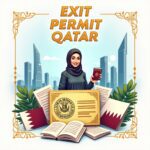If you’ve applied for a Qatar visa and want to know its status, checking it online by your passport number is one of the easiest and quickest ways to get the information you need. Whether you’re waiting for approval or tracking the progress of your application, this step-by-step guide will show you how to check your Qatar visa status via Passport number. This guide also explains what each visa status message means and what to do if there are any issues with your status check.
Let’s dive right in and explore all the methods available for checking your Qatar visa status online.
Table of Contents
1. Qatar Visa Status Checking via Passport Number
In today’s digital age, checking your Qatar visa status online has never been easier. By using your passport number, you can quickly determine whether your visa application is approved, under process, or rejected. There are several official platforms provided by the government of Qatar to make this process as easy as possible:
- MOI Portal: The Ministry of Interior (MOI) Qatar portal allows you to check the status of your visa application by entering your passport number and nationality.
- Qatar Visa Centre (QVC): The QVC website offers online visa tracking services for those applying from outside Qatar.
- Metrash2 App: Qatar’s official mobile app, Metrash2, provides another convenient way for residents to check their visa status.
In this guide, you’ll find detailed instructions for each method, as well as answers to frequently asked questions to make sure you have a smooth experience.
2. Methods to Check Qatar Visa Status
2.1. Checking via the MOI Portal
The Ministry of Interior (MOI) portal is the official and most widely used platform for checking the status of your Qatar visa.
Step-by-Step Guide:
- Visit the MOI Website: Go to the official Ministry of Interior website for Qatar at https://portal.moi.gov.qa/.
- Navigate to the Visa Services Section: From the homepage, find the Visa Services tab and click on it.
- Select Visa Inquiry & Printing: Click on the Visa Inquiry & Printing option to proceed to the visa status checking page.
- Choose Passport Number: You’ll be asked to select an option to check your visa status. Choose the Passport Number option.
- Enter Your Details: Input your passport number, nationality, and complete the CAPTCHA verification to confirm you are a human.
- Click Submit: After entering your details, click on the Submit button. Your visa status will appear on the screen immediately.
Troubleshooting Common Issues:
- Incorrect Details: If the system does not find your visa details, double-check that you have entered the correct passport number and nationality. Make sure there are no typos or extra spaces.
- No Data Found: Sometimes, the status may not appear immediately if your visa application is still being processed. Wait a few hours and check again.
MOI FAQs:
- How often is the status updated?
Visa statuses are typically updated every few days. The frequency of updates depends on the processing speed of your visa application. - Can my sponsor check the status on my behalf?
Yes, if you have an authorized sponsor, they can also check your visa status using the same portal. You will need to provide them with your passport number and other relevant details. - What if I encounter an error while checking my status?
If you experience issues while checking your visa status, clear your browser cache, use a different browser, or try again after a few minutes. If the issue persists, you can contact MOI support.
2.2. Using the Qatar Visa Centre (QVC) Website
The Qatar Visa Centre (QVC) website is another official method for checking the status of your visa, especially if you are outside Qatar.
How to Use the QVC Website:
- Visit the QVC Website: Go to the official QVC website at https://www.qatarvisacenter.com/.
- Select Your Country and Language: Choose your country of residence and preferred language from the available options.
- Track Your Application: Click on the Track Application button. You will be prompted to enter your visa application number, passport number, and other required details.
- Complete the CAPTCHA: To verify your identity, complete the CAPTCHA challenge.
- Submit: After entering the required details, click the Submit button, and your visa status will be displayed.
Advantages of Using QVC:
- Available for Users Outside Qatar: This platform is especially helpful for people applying for a visa from outside Qatar, as it allows tracking without needing to be in the country.
- Real-Time Updates: The QVC website provides real-time updates regarding your visa application status.
QVC FAQs:
- What if I cannot check my status online?
If your status isn’t appearing on the QVC website, double-check the information entered. If the problem persists, try again later or contact QVC support for further assistance. - How can I track my visa application status using my passport number?
Follow the same steps outlined in the Track Application section, and enter your passport number and other details to track your visa status.
2.3. Checking via Metrash2 Mobile App
For residents of Qatar, the Metrash2 app provides a quick and convenient way to check your visa status.
How to Use the Metrash2 App:
- Download the Metrash2 App: The Metrash2 app is available for download on both iOS and Android platforms. Install the app from your respective app store.
- Log in: Open the app and log in using your QID (Qatar ID) or visa application number.
- Navigate to Visa Services: Once logged in, go to the Visa Services section in the app.
- Select Visa Inquiry: Choose the Visa Inquiry option to check your visa status.
- Enter Your Details: Input your passport number or visa number and submit.
- View Status: Your visa status will appear within a few seconds.
Advantages for Residents:
- The Metrash2 app is perfect for those who reside in Qatar as it provides instant notifications about the visa status, making it easier to keep track of your application.
App-Specific FAQs:
- How to check Qatar visa status on Metrash2 app?
Simply log in and navigate to the Visa Services section to check your status. - What if the Metrash2 app is not showing my visa status?
If the app isn’t displaying your visa status, ensure it is updated to the latest version. If the problem persists, restart the app or contact technical support.
3. Understanding Visa Status Messages
When you check your visa status, you may come across different messages. Here’s a breakdown of what each message means:
3.1. Common Visa Statuses
- Approved: Your visa application has been approved, and it’s ready for printing. The next step is to print your visa for travel.
- Under Process: Your application is still being reviewed. This status usually means that the visa is being processed and no decision has been made yet.
- Rejected: Unfortunately, your visa application has been denied. If you believe the rejection was a mistake, you may be able to appeal or reapply.
- Ready to Print: Your visa has been granted and is now ready for you to print out for your trip.
- Expired: The visa is no longer valid. If this happens, you will need to apply for a new visa.
3.2. Troubleshooting Visa Status Issues
If you encounter a message like No Data Found or Pending Status, here’s what to do:
- Verify the Details: Double-check that you’ve entered the correct information (passport number, nationality).
- Wait and Retry: Visa processing can take time. If your status doesn’t appear, check back after some time.
- Contact Support: If you continue to have issues, reach out to MOI support or QVC support for assistance.
4. Tips for Smooth Visa Status Checking
4.1. Best Practices for Checking Visa Status
- Ensure Accurate Data: Always make sure that your passport number and nationality are entered correctly.
- Clear Browser Cache: If the website isn’t loading properly, try clearing your browser cache or using a different browser.
- Use Official Sources: Always check your visa status on official websites like MOI or QVC to ensure the information is accurate and up to date.
4.2. Handling Errors Efficiently
- If the page is unresponsive: Try refreshing the page or using another browser.
- If the visa status page shows “No Data Found”: This could mean the visa has not been processed or the data hasn’t been uploaded yet. Check again after a few hours.
5. Conclusion
Checking your Qatar visa status online by passport number is an easy and efficient way to stay informed about your visa application. By following the steps outlined in this guide, you can quickly determine whether your visa has been approved, is still in process, or has been rejected. Always use official platforms like the MOI Portal, QVC Website, or Metrash2 App for the most reliable and accurate information.
If you run into issues or need further clarification, you can contact the relevant support services for assistance. Stay on top of your visa status and ensure that you’re prepared for your trip to Qatar.
FAQs (Quick Answer Regarding Qatar Visa Check Via Passport Number)
1. How often is the visa status updated?
Visa statuses are typically updated every few days. The exact frequency of updates depends on the processing time for your specific visa application. If you don’t see any updates, it’s best to wait for a few days and check again.
2. Can I check my visa status using my passport number?
Yes, you can check your Qatar visa status by entering your passport number. This is the most common method used on the MOI Portal, QVC Website, and Metrash2 app. Simply enter your passport number along with other required information to retrieve your visa status.
3. What does “Approved” visa status mean?
An “Approved” visa status means that your visa application has been granted. The next step is to print the visa or follow any additional procedures as directed by the platform (such as receiving an official stamp at a Qatari embassy or immigration center).
4. How often does the system update the status of my visa application?
The system generally updates your visa status every few days. Updates depend on the processing speed, and it can take some time for the information to be displayed online. If your status hasn’t been updated, it could still be under review, so be patient and check back later.
5. What should I do if my visa is still in process?
If your visa is still marked as “Under Process”, this means your application is still being reviewed. There’s usually no action needed from your side. However, you can check back in a few days for updates. If the process takes too long or you encounter issues, you can contact the MOI support or visit the QVC for further assistance.
6. What should I do if my visa status is “Ready to Print”?
If your visa status shows “Ready to Print”, it means your visa has been approved, and you can proceed to print it. Depending on the instructions on the website, you may need to bring printed documentation to the Qatar immigration office or the Qatari embassy to finalize the process.
7. Can my authorized sponsor check the status on my behalf?
Yes, your authorized sponsor can check your visa status on your behalf using the same official platforms, such as the MOI portal, QVC, or Metrash2 app. They will need your passport number or visa application details to access your visa information.
8. What if I am unable to check my status online?
If you’re unable to check your visa status online, there could be multiple reasons. Here are some steps to follow:
- Check the details: Ensure that your passport number and nationality are entered correctly.
- Refresh or retry: Sometimes, a system update may prevent you from viewing your status. Try again after a few hours.
- Technical Issues: Clear your browser’s cache, try another browser, or use a different device.
- Contact Support: If problems persist, reach out to MOI support, QVC customer service, or your visa sponsor for assistance.
9. How can I appeal a visa rejection?
If your visa application is rejected, you may be able to appeal the decision or reapply:
- Review the reason for rejection (which may be provided) and correct any mistakes or omissions.
- You can contact the MOI or your sponsor to inquire about the next steps.
- Reapply with updated documentation or submit an appeal based on the reason for rejection.
10. What should I do if my visa status is expired?
If your visa status is marked as expired, your visa is no longer valid. You will need to apply for a new visa. This involves submitting a new visa application along with the required documents and paying any applicable fees. Be sure to check the MOI portal or QVC for the latest visa requirements and steps.
11. How early should I check my visa credentials before traveling?
It’s a good idea to check your visa status well in advance (at least a few weeks before your planned departure). This will allow enough time to handle any issues such as delays, missing information, or reapplications if necessary. Also, ensure that all your credentials (passport, visa, etc.) are valid and up-to-date.
12. Are MOI and QVC websites the official sources for visa status?
Yes, the MOI (Ministry of Interior) and QVC (Qatar Visa Centre) websites are the official sources for checking your Qatar visa status. Always use these official platforms to ensure that you receive the most accurate and up-to-date information. Avoid third-party websites that may not provide reliable or secure services.
These answers address the most common queries related to Qatar visa status checks. If you have more questions, visit FAQs, if still not resolved then don’t hesitate to contact our support team through the email or comment section below.